Getting the Game: Difference between revisions
| Line 3: | Line 3: | ||
==Introduction== | ==Introduction== | ||
Because the Masters of Raana website is well-maintained and frequently updated, you should regularly update your game files. | |||
We operate our own server, which is located in the European Union and is quite secure. SSL encryption is mandatory on all of our sites. You'll note that the connection is "https." Each of our download URLs is ad-free and virus-free. Our Server Team is hopeful that it will provide you with an efficient and professional service. | |||
Additionally, we provide an online version of the game that is always up to date. To obtain the most recent version of the game, simply click "refresh" on your browser. You can even download the entire game to your local device if that is more convenient for you. You may always switch back and forth between offline and online play. Before you terminate a session, all you have to do is click the Save-Button and select "Save-to-Disk." All of your progress will be stored on your device in a small file. | |||
If you start a new session, simply click | If you start a new session, simply click "Load from Disk" to resume where you left off. It makes no difference whether you previously played online and are currently playing offline... or vice versa. When you "Save-to-Disk," you will never lose anything. | ||
It is not suggested that you load a save file from the most recent version of the game into an older version of the game since this may cause the game to crash. | |||
So the choice is yours! | So the choice is yours! | ||
==Online== | ==Online== | ||
[[File:Sav-disk-1.png|thumb]][[File:Start-load.png|thumb|right]] | [[File:Sav-disk-1.png|thumb]][[File:Start-load.png|thumb|right]] | ||
Revision as of 02:11, 6 March 2022
Introduction
Because the Masters of Raana website is well-maintained and frequently updated, you should regularly update your game files.
We operate our own server, which is located in the European Union and is quite secure. SSL encryption is mandatory on all of our sites. You'll note that the connection is "https." Each of our download URLs is ad-free and virus-free. Our Server Team is hopeful that it will provide you with an efficient and professional service.
Additionally, we provide an online version of the game that is always up to date. To obtain the most recent version of the game, simply click "refresh" on your browser. You can even download the entire game to your local device if that is more convenient for you. You may always switch back and forth between offline and online play. Before you terminate a session, all you have to do is click the Save-Button and select "Save-to-Disk." All of your progress will be stored on your device in a small file.
If you start a new session, simply click "Load from Disk" to resume where you left off. It makes no difference whether you previously played online and are currently playing offline... or vice versa. When you "Save-to-Disk," you will never lose anything.
It is not suggested that you load a save file from the most recent version of the game into an older version of the game since this may cause the game to crash.
So the choice is yours!
Online
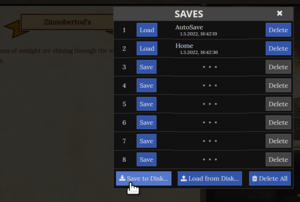
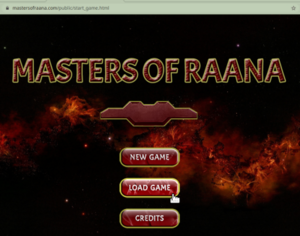
Masters of Raana is available as an online game on all of our server pages. What does this mean?
First: You don't need to download anything. Masters of Raana (MoR) runs "out of the box" in your favorite browser. We recommend using any of the Chromiums, Chromes, or older Brave "Twins" - all are forks from the early Chromium. MoR runs best with this browser family. Other browsers may work well too, but it's not certain to know. So if you visit one of our server pages - for example: Public-Server: Simply click on Online-Game and in a new tab you will be able to start a new game.
However, in MoR, it is also possible to load a previous save-game. That is a great advantage of MoR. Every time you press "End Day", it saves your games in the first slot of your "Save-Menu". But in this dialog, you are even able to press "Save to Disk" - your whole game progress will be saved in a small file that will be stored on your local device that you are gaming with. Your browser will offer you your most recent download folder on your device. There will be added a file called "slavemasters-of-haalu-"Date"-"Time".save. This file you can rename so that you can later recognize what progress you have already made. Maybe "Amelia+Juno.save" - who knows what you like?
If you decide to end your game, your game progress will be stored on your device. So, if you later open your browser and click on "Online-Game," you will be able to load the save game from your device without having to restart, as in many other online games. After clicking on "Load Game" (as you can see on the right side here), you only need to click on "Load from Disk" if the shown list is empty. Then you will be able to select one of your saved game files on your device. If you confirm your choice - MoR starts in the game at this point, at the last time you pressed "Save to Disk". So don't forget to save after some time spent in the game...
Public Game
The online game is located on our server and you will find it here: Public-Server
On this page you are able to play the online version. So you don't need to download the whole game-files. You're always playing the most recent version.
Additionally, you will find at the end of our public page two links. The "Start-Game-File-Only" Link is the most updated "start_game.html" file in the game. If only small changes are made, such as bug fixes being updated by the developer, you only need to update the HTML.
In this case, you only have to download this small file (about 1.2 MB). Extract it to your local game-folder and overwrite the old one.
The second link is called "Full-Game" and includes the whole game. Download it to play the most recent offline game (about 370MB).
Consider the following if you need some pointers: Visit our Wiki or our Forum. The forum is brand new (and WIP), but you are able to register and fill it with life.
SubscribeStar Members Game
For subscribers we have contributed, there is a separate gaming-area page on our server. This contains the same online-game selection as the public-game page.
There are some additional things-if you are a member, you should have the link to it.
If not, login to your account at SubscribeStar.Adult
In the future, you will also have access to our exclusive SS-Member-Area in our Forum. It's WIP at the moment, but it's coming sooner or later;-).
You can already register for it-but please use the same handle/nickname on Discord or in SubscribeStar-so that we can assign you to the correct SS-Content. There you will find all the links again-for your convenience.
Alpha (test server) Game
Alpha-testers will also have access to another version that allows them to test the game for bugs before it reaches the public. We also offer an online version for them and the same two download links as in the public game.
If you wish to apply to be an Alpha-Tester, join us on our Discord Server and you can request access.
There will also be an additional testing area at our forum. So it is recommended for current Alpha-Testers to register. It's coming soon.